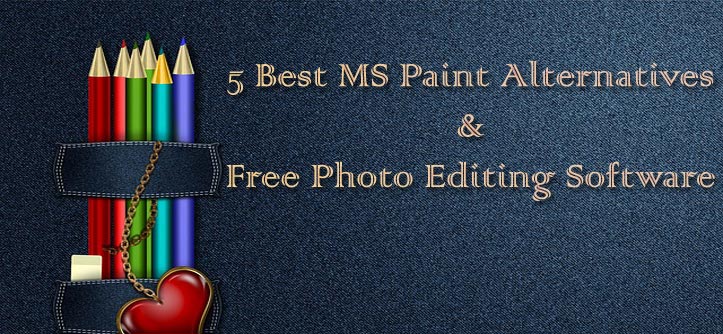Are you looking for the best MS Paint alternative or free photo editing software for windows? Previously I have written a detailed guide on where you can find free movies download websites without registration. Today I will share in depth details on which are the similar tools available like MS Paint which you can use and also discuss their features. MS Paint is the short term for Microsoft Paint which is a graphics or painting application. It is important computer graphics application that is compatible with several Microsoft windows OS.
Microsoft paint plays a major role in drawing or coloring and editing photos too. MS paint is rich in its features and including smart editing tools. It Saves any edited photo into a file format such as JPG, PNG, BMP, etc.
But have you ever thought of trying something new and different from Microsoft Paint?
If not you must try out few MS Paint Alternative you can use on your computer. In, many ways these MS Paint alternatives application shares some similar features with the Microsoft Paint but with slight differences. Check out the details information of the available MS Paint Alternatives and free photo editing software for windows.
Here are 5 MS Paint Alternative for Computer

1) My Paint- Best MS Paint Alternative

From the list of the alternatives app of Paint for windows, My Paint deserves the top position among the photo editing software. It is a free and open source of windows graphics app for those who are found of digital painting. The mind-blowing friendly user-interface of My Paint makes it amazing to use on your PC. It is filled with lots of impressive features and absolutely free to use. This application mainly focuses on the painting aspect instead of going for the photo manipulation. It provides the digital painter a unique dynamic brush library including tools like pencil and much more.
2) Pinta

Pinta is one of the simplest computer graphics applications available on the internet. It is free to download and totally safe to use. This is one of the best alternatives apps to MS Paint for your computer. It is supported by a different operating system of devices be it Linux, Windows, Mac, etc. Easy to use drawing tools, multiple layers, workspace, customization, and effects. Pinta is available to use at least 55 different languages. Check on the history of work to track down your previous work and undo them at any moment.
3) Paintbrush

Paintbrush is one of the best computer graphics painting application develop for Mac OS. It allows you to edit images quickly and easily at any moment you want. Like many other MS paint alternative app in the list it is also a free source of application. Paintbrush is supported only in Mac OS and does not work on windows OS. It has very unique features and allows you to save images in BMP, TIFF, GIF and PNG, etc. Probably the best photos editing graphic application tool are available to download for Mac OS.
4) Paint 3D

If you are an artist or just ordinary people who love to do graphics painting, then Paint 3D is the right pick for your PC. It let you use your creativity and that creates a brilliant paint work and brings you thoughts in real life. The Classic painting has been upgraded once again in the application, which includes several types of new brushes and tools too. It is time to create digital paintings of any dimensions be it 2D or 3D, everything is packed with it and with unique features. Paint 3D application comes with multiple windows support and easy to operate.
5) Paint.NET

One of the coolest alternatives to MS Paint is Paint.Net. It is a free photo editing tool developed for windows PC. It is designed with unique friendly-interface with the layer support. It has interesting features that include unlimited undo, powerful tools and special effects. Apart from that it also features blending, transparency and many other tools. Pain.Net also allows you to customize photos and then the file type plugins. It works amazing by choosing your hard drive for storing the temporary files, to perform undo and redo of the history.
Conclusion on MS Paint Alternative
It informs you that MS Paint is available to download on your PC from windows store. Speaking of the MS Paint Alternatives, you can use any of the above-mentioned windows graphic application. Each of these digital painting tools is packed with tons of exciting features. From the given list of the alternative application, we strongly recommend you to use My Paint. If you are one of those digital painters, who have already finished reading this post? We are sure that it was good information that you got to know today itself.
You can share your Thoughts on this article by Commenting below, If you liked this Article do share it on your social media and tag us we would love to hear from you.
Related Read:
1) Top 5 Online Exam Preparation Platforms for SSC | Bank PO | IIT-JEE | Gate | Medical
2) 10 Online Shopping Tips & Tricks
3) 5 Best Ways to speed up Android Phone Performance