If you spend with fixed or mobile telephony at your workplace, you need a PBX system. That is, even a doctor, who has only one employee, can enjoy the benefits of this technology. The PBX integrates all the company’s telephones, creating a network of extensions that facilitates the communication between the employees. This brings more dynamism and speed in communications, besides the economy. Phone System Installation is one of the dire need of any office.
Below are some essential things to consider when phone system installation in a small enterprise.
Two Main Forms in Phone System Installation
The use of the system takes two main forms: the first is the communication with external telephones. The user uses a specific key to connecting to the company’s center line. From there, your device is able to make a call to any phone.
Quality Communication after phone system installation
For internal communications, simply dial the numbers of the desired extension, that the telephone connects the two handsets without generating any cost for the organization. Employees will be able to chat with each other for as long as they like, with quality assurance on the call.
Enables Remote Meetings
The system allows remote meetings to take place between several teams, connecting professionals from strategic areas and allowing agility in the projects of your company. But there are still other functions that the PBX systems can do for your company. You can, for example, program it to block the connection to certain numbers, for example. If you have a corporate mobile phone plan, you can block your fixed-to-mobile phone calls, which cost you a lot more and cost your phone bill. Another thing to consider is to map all extensions and grant individual permissions to employees who operate certain handsets. This ensures greater efficiency and security in your external and internal communications.
Easy Life and Business Practices
The office telephone systems made life very easy for companies, who needed the services of a telephone operator to carry out all their communications. That way, if a company owned 500 handsets, it would have to pay for 500 lines, a huge, pointless cost. With the PABX system, the company now can have one line next to the central office, leaving the technology in charge of distributing the same line in as many extensions as are necessary for the job. The PBX connects these extensions to each other and to the central line with the local operator.
Less Spending on Fixed Lines
In addition, the PBX has evolved into a solution that, with the help of complementary software and systems, enables companies to spend as little as possible on fixed and mobile telephony, and manage the use of the phone as a strategic tool.
No Manual Intervention
A PABX allows you to make calls between internal telephones without manual intervention, or to receive calls from the external (usually public) network. They may consist of a hardware platform or software only, the latter that can be installed on the computer for interaction with Internet telephony. A home phone is usually connected directly to the local telephone company, and you can make calls by dialing the desired destination number. In a corporate environment, there are usually many more extensions than telephone lines, mainly due to the cost, and there is a need for a central point to manage and distribute the calls, which is done by the PBX.
Multiple User Connection
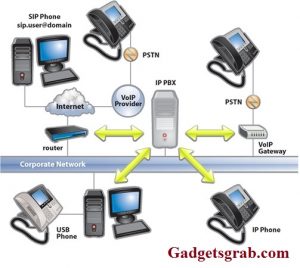
Office telephone systems connect a series of telephones to an outside line. For example, your home phone is connected directly to your local telephone company, and you can dial by simply picking up the handset and dialing the desired number. In a corporate environment, you usually need to have multiple phones, but there are only a few lines (and they cost money). Also, there is a need for a central point to answer calls. The PBX allows you to select one of the limited lines when making a call and dial an external number. The user can also call another telephone connected to the PBX to better meet the needs and preferences of the clients
Here are some more functions of the current PBX systems:
- Portability: through a cellular interface integrated to the PBX, it is possible to make calls from fixed to mobile phones with the cost of calls between cell phones of the same operator, arriving at zero cost;
- Mobility: it is possible to install applications that transform the mobile into a mobile extension of the company;
- Charging: the system allows the management of the individual expenses of each branch of the company;
- Productivity: you can configure software that optimizes or automates activities such as IVR, call management, voicemail, call recorder and call redirector.
As you might realize, a PBX system brings countless advantages to small and medium size business. In addition to resource savings, the technology enables a more adequate, agile, secure and strategic communication flow. And, as you know, the quality and agility of communication are critical to supporting the decision-making process in the company.
“Read Also”
- Vodafone Free 4G Data Offer: Get From Vodafone, Totally Free For 4G Handset Users
- Free Download And Install MegaBox HD App Latest Version Guide
- List of Wearable Gadgets in 2017 – Tech and Fitness
Author Bio:
David J. is a business analyst for unified communication after working on several projects he has been serving in the field of Telecommunication. Currently, associated with PBX System Dubai.





